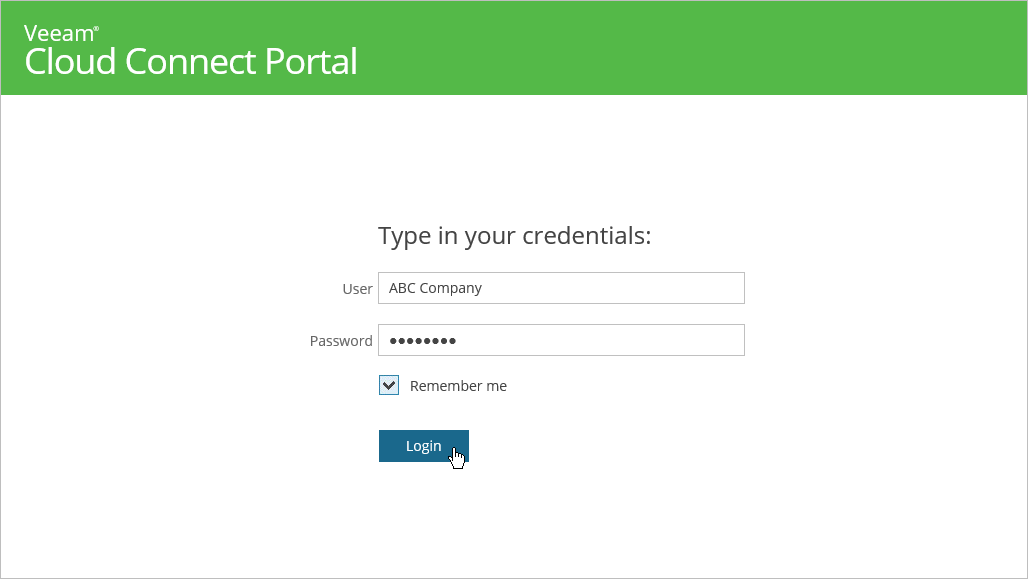How do I log into the Veeam Portal
This will show you how to log into the Veeam Backup and Restore client portal.
Logging In to Veeam Cloud Connect Portal
To perform full site failover by remotely starting a cloud failover plan, you need to log in to Veeam Cloud Connect Portal.
To log in to Veeam Cloud Connect Portal:
- Access Veeam Cloud Connect Portal.
- In the User field, type the user name of the tenant account provided to you by the SP.
- In the Password field, type the password of the tenant account provided to you by the SP.
- Select the Remember me option to save the specified credentials in the browser cookie. With this option enabled, you will not need to type the username and password every time you access Veeam Cloud Connect Portal.
- Click Login.